When you are opening a panel in the customizer, either you get options directly (like in the »Site Identity« panel) or links to sections (like in the menu area). By default, these links look like in the screenshot below for Slider settings – the section title in a light area background with an arrow on the right side.
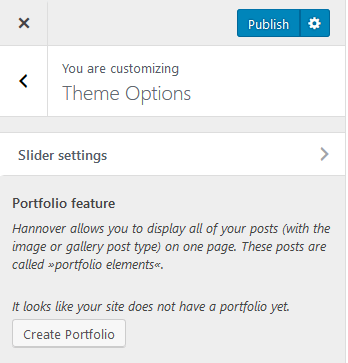
We want to change this so that we get a describing text with a button to open the section, as shown in the screenshot for Portfolio feature.
Continue reading "Using a custom template for the head container of a customizer section"