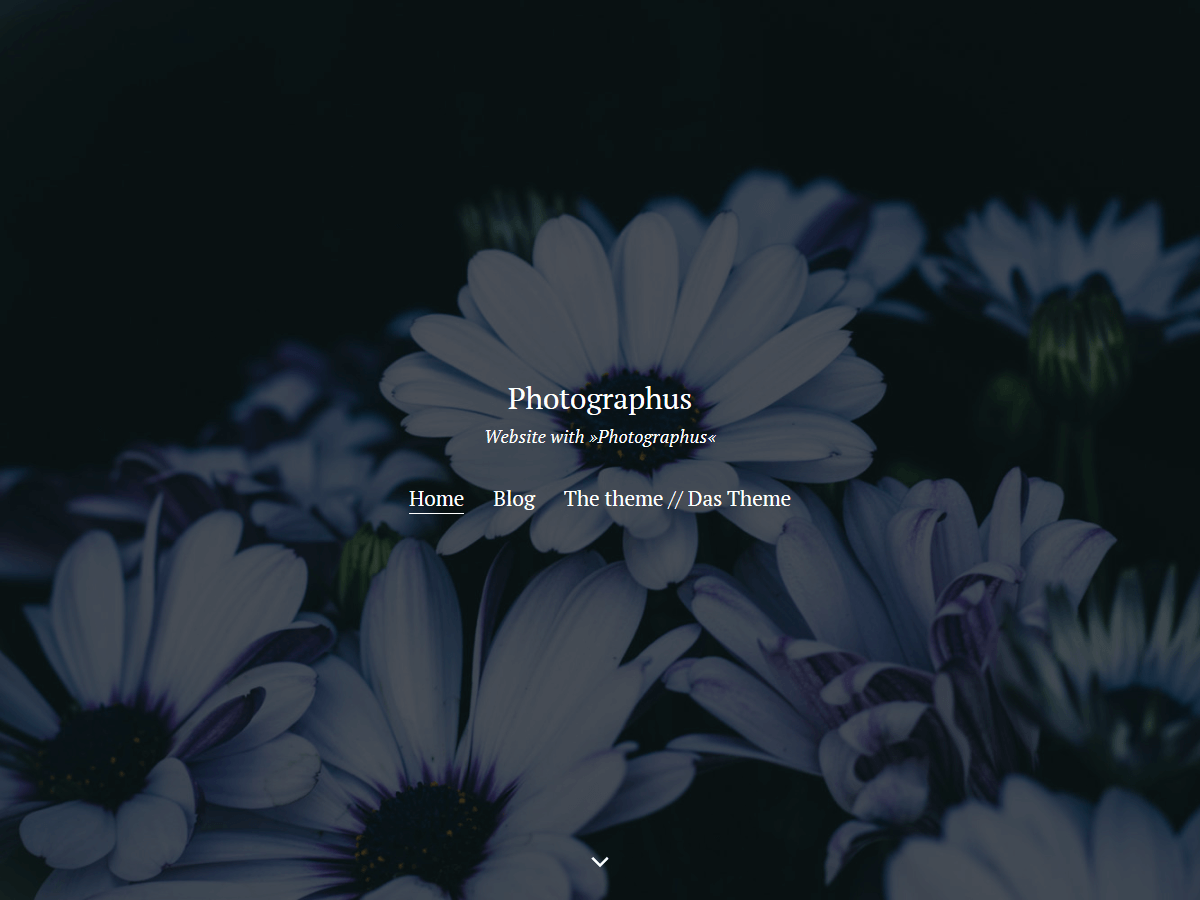
I am happy to announce the release of my latest WordPress theme Photographus. As the name suggests, it is meant for photo blogs and comes with some special features. For example, you can display various content types on the static front page, like an image grid of your latest posts with featured images.
Features of Photographus
Presentation of images
If you insert images in full size into posts and pages, they will go beyond the content area on larger viewports (only beyond the left side, if you use a sidebar). That is also possible for featured images — for that, you need to use one of the post type templates beginning with Large.
Dark mode
You can enable a dark mode in the customizer, to display the theme with light font color on a dark background.
Front page panels
Like already said, you can show multiple content types on the front page in four (the number can be modified with a filter) panels, which are one below the other. You can choose from the content types Page, Post, Latest Posts and Post Grid. This can look like that:

Post type templates
There are five templates, which you can use for posts and pages.
- Large featured image.
- Large featured image without sidebar.
- Large portrait featured image (shows the featured image beside the content on large viewports, if no sidebar is used).
- Large portrait featured image without sidebar (same as above but hides the sidebar, if one is used).
- No sidebar.
Alternative header layout
If you want to display the header menu below the centered website title on large viewports, you can activate that in the customizer.
You want to know more about Photographus and/or buy the theme? Then check out the theme page! You can see it live in two demos and take a look at the functions and hooks in the code reference.